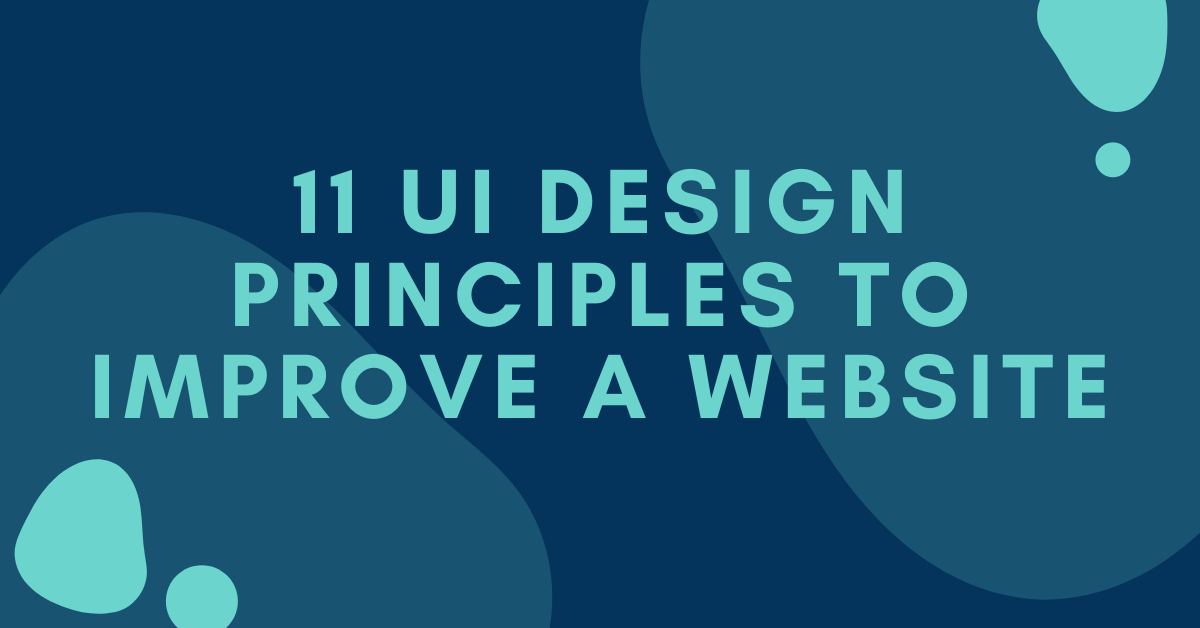Designing a website that is both visually appealing and easy to use can be a daunting task. There are many factors to consider, and it can be difficult to know where to start. In this blog post, we will discuss 11 general principles of ui design that will help you create a website that is both user-friendly and visually appealing. Keep these principles in mind when designing your website, and you are sure to see an improvement in your conversion rates!
01. Keep your design simple and organized
One of the most important principles of user interface design is to keep your design simple and organized. When users visit your website, they should be able to easily find what they are looking for. Too much clutter or complexity can be overwhelming and confusing. Make sure that all of your elements are neatly organized and easy to navigate.
02. Use typography to create a visually appealing layout
Another important principle of user interface design is to use typography to create a visually appealing layout. Typography can be used to draw attention to certain elements on the page, or to create a cohesive look and feel across the entire website. Choose fonts that are easy to read, and make sure that the text size is large enough to be easily seen.
3. Use color to create a visual hierarchy
Color can also be used to create a visual hierarchy on your website. This means that you can use different colors to highlight different elements, making them stand out from the rest of the page. Choose colors that will contrast well with each other, and make sure that the most important elements are given the most attention.
04. Use images and graphics to add interest
Images and graphics can also be used to add interest and visual appeal to your website. Be careful not to use too many images, as this can clutter the page and make it difficult to read. Instead, choose images that are relevant to your topic, and use them sparingly to add interest and visual appeal.
05. Use whitespace to create a balanced layout
Whitespace can be used to create a balanced layout on your website. Whitespace is the empty space around and between elements on the page. When used correctly, it can make the page look cleaner and more organized. Make sure that you do not overcrowd the page with too many elements, and use whitespace to create a visually appealing layout.
06. Use buttons and menus to make navigation easy
Buttons and menus can be used to make navigation easy for users. Place buttons and menus in strategic locations so that they are easily accessible, and make sure that the labels are clear and concise. When users know where to find the things they need, they will be more likely to stay on your website and convert.
07. Use animations and effects sparingly
Animations and effects can be used to add interest and visual appeal to your website, but you should use them sparingly. Too many animations can be distracting and overwhelming for users, so make sure that you use them only when necessary. When used correctly, animations can help keep users engaged with your website and encourage them to convert.
08. Make sure all elements are responsive
One of the most important principles of user interface design is responsiveness. All elements on your website should be responsive when viewed on different devices such as smartphones, tablets, and laptops. This means that they should be easy to navigate and use regardless of the device that is being used. When users can easily interact with your website on any device, they are more likely to convert.
09. Test your design on different browsers
Another important principle of user interface design is browser compatibility. You should test your design on different browsers to make sure that it looks good and functions correctly on all of them. Different browsers may display websites differently, so it is important to test them all to ensure that your design looks great no matter which one is being used. Furthermore , different browsers may have different levels of support for certain features, so it is important to test them all.
010. Use feedback forms to get user feedback
Finally, one of the most important principles of user interface design is to get feedback from users. You can do this by using feedback forms or surveys, or by simply asking users what they think of your website. This feedback can help you identify any problems that users are having with your website, and it can help you make the necessary changes to improve their experience.
11. Use a style guide to keep your design consistent
Finally, use a style guide to keep your design consistent across all pages of your website. This will help create a cohesive look and feel for your website, and will make it easier for users to navigate. When all elements of the website are visually consistent, users will be more likely to stay on the site and convert.
Conclusion
UI design is a complex and multi-faceted field, but following these 10 rules will help you create better user experiences for your customers. By keeping these guidelines in mind, you can focus on the most important aspects of your design and avoid common pitfalls that can frustrate or confuse users. If you’re looking for help with your UI design, be sure to check out Artmeet.my – we have a talented team of graphic designers who can bring your ideas to life! Use these 11 general principles of user interface design to create an engaging and visually appealing website that will encourage users to convert. When designing your website, make sure to test it on different browsers and devices, and use a style guide to maintain a consistent look and feel. When using these principles, always keep the needs of your users in mind. By following these guidelines, you can create a website that is both visually appealing and easy to use.